Steps to Link your Payoneer Bank with Paypal Account.
On this article, i will teach you How to Link Payoneer Bank with Paypal Account.
Are you finding it so diffecult to
link your Payoneer bank with PayPal but don’t no how and what it takes?
On this post i will show you how to link payoneer with paypal and start withdrawing your earning in local currencies from paypal.
If you’re from countries like ,Nigeria, Ghana, Kenya, south africa and other Africa countries and you want to make use of USA or UK paypal account, there’s no way you can withdraw your earning from paypal unless you’ve got a USA or UK bank and you must be using USA, UK PayPal to be able to link your bank.
But with the help of Payoneer, You can easily withdraw your earning since Payoneer provide you with foreign Banks Account. Example.payoneer will provide you with UK and USA bank account which you can use in receiving funds overseas.
So if you’ve got Payoneer account and you’ve got USA or UK Paypal Account , you can now link your payoneer bank Account with PayPal to start withdrawing your earning.
how to link payoneer with paypal Account;
follow below steps on how to link payoneer bank with paypal Account.
✔Step1; Login to your Payoneer account and click on Global payments, you will see that when you click on Receive option.
You can also find the Global payment service from your Payoneer dashboard when you login,
Now when you click on the Global payment, it will show up with different country currencies and banks. Since we need USA bank just select the USD option and you will see your bank details.
All what you need from this bank details is your Routing Number and Account number, copy those two details,
Now let’s move over to paypal.
✔Step2: Login to your PayPal account and click on LINK card or Bank,
Select the option to Link Bank since you’ve gotten your payoneer bank account to connect with your paypal
Click on Link Bank again for the Last time
Now you will see list of banks from USA but since we’ve got no physical bank in USA to link, just select the option that says I have different Banks
From the next page you can now fill in your bank details.
Don’t select savings instead select the Checking Option because that’s the type of bank payoneer provides.
After that fill in your Routing number and Account number,
After filling in your details, you can now save your settings. And paypal will Debit your USA bank with some little amount which you’re gonna use for confirmation.
Just click on Wallet from your PayPal menu and select the Bank you just added then you will see the option that says confirm Bank.
When you click on Confirm Bank a new page will show up. From this page, enter the amount which PayPal Debited to your Payoneer
To see the money debited to your Payoneer by PayPal,
Then click on transactions from your Payoneer dashboard and you will see it in this form;
What you need is 0.09 and 0.20. Once you impute this two amounts in the verification space on paypal..
Click on verify in your PayPal account. that’s all.
With this Your Payoneer bank has been fully connected to your PayPal account.
You can now use it to send and receive payments..
Thanks for reading ...
Tags
Download Our New Android App HERE
Want to Upload your songs/comedy on Comicscomedy - Click Here
Join Our Music Promotion ClicK Here To Promote
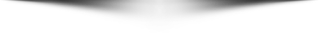
Want to Upload your songs/comedy on Comicscomedy - Click Here
Join Our Music Promotion ClicK Here To Promote
Copy the link below and Share with your Friends:
Reactions






0 Comments
Hope its cool
Comment now